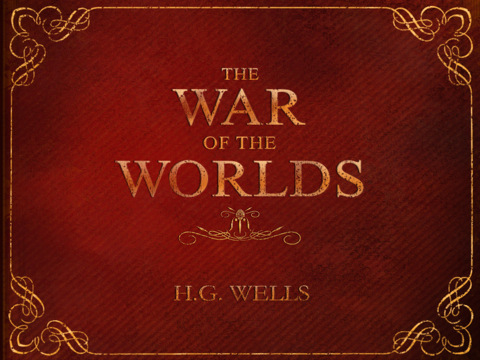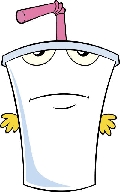Badges in Social Media: A Social Psychological Perspective
Posted in Sociology, Software Development on March 21st, 2011 by Russ Tarleton
XBox360 Achievements and PS3 Trophies
A short paper was just published by Yahoo Research about the use of Achievements and Badges in games and social websites. Here is a direct link to the PDF. It is a quick read at 4 pages and I found a few parts to be of interest:
Regarding Goal Setting: “The fun and interest of goal seeking is often the primary reward itself. The notion of conceptual consumption is essential to understanding badges because, of course, ultimately the user is left with no physical goods, only the experience and memory which is embodied by a badge.”
Regarding Status: “The interplay between status and affirmation is important because it highlights how badges can be engaging from both an individual and a group point of view. Some users are likely to attend more to the individual benefits of badges while others are more likely to attend to the social ones.”
Regarding Usage: “Evidence suggests that badges are not universally appreciated, understood, or attended to.”
I stumbled across Maslow’s hierarchy of needs a while ago, seen below, and I’ve found it to be relevant to game development. I think it is interesting to look at game elements and identify which of our needs might be fulfilled by them.
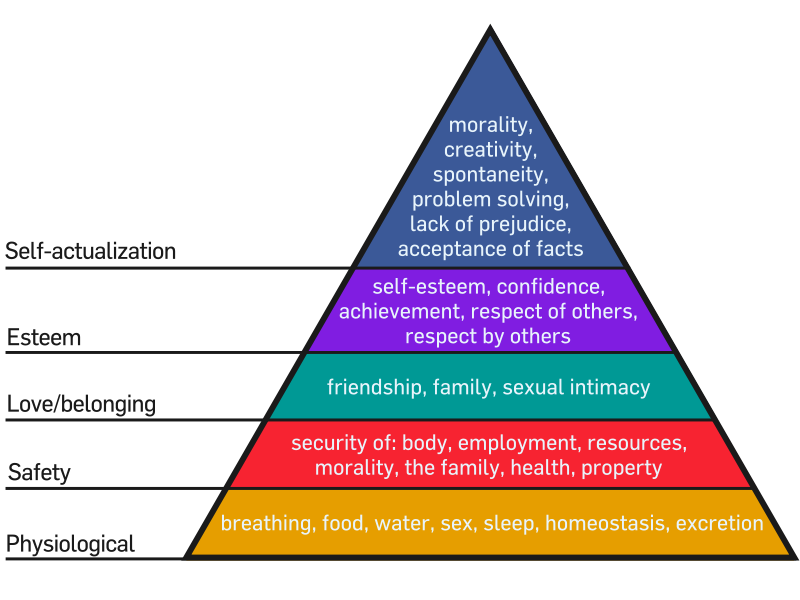
Maslow's hierarchy of Needs
As I see it, achievements potentially satisfy a need for:
- Safety – Morality:Â Moral reassurance, if the achievement reflects a value we embrace.
- Belonging – Friendship: If an achievement is an indicator of level of investment, it could help us feel more associated with others of like investment level.
- Esteem – Self-Esteem: Assuming the achievement portrays the user in a positive light then it could serve as a reminder of something worked hard at and succeeded in.
- Esteem – Achievements: Although virtual, it is still a representation and reminder of an accomplishment.
- Esteem – Respect by Others: Assuming the achievement is publicly viewable, it could shape other’s opinions and level of respect, especially if it represents a shared value (see 1).
- Self-Actualization – Problem Solving: A reminder that the user was once capable of solving a particular challenge and, more importantly, has the potential to do it again.